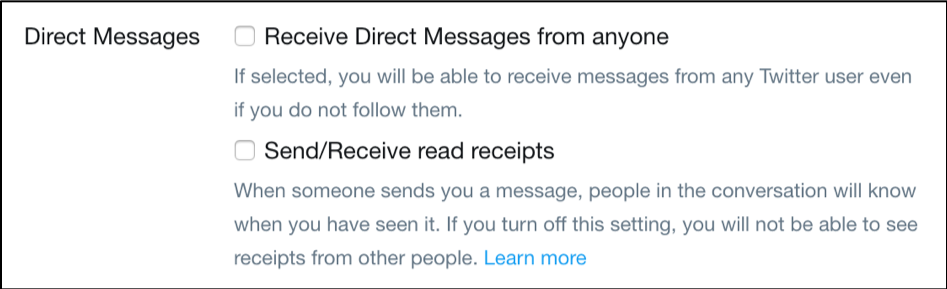Nowadays, every click, like and RT is scanned, analyzed and sold to advertisers. The vast majority of social networks use this method. This is the case of Twitter, which analyses your use on its site in order to offer targeted advertising, thus more lucrative on its platform.
Nowadays, every click, like and RT is scanned, analyzed and sold to advertisers. The vast majority of social networks use this method. This is the case of Twitter, which analyses your use on its site in order to offer targeted advertising, thus more lucrative on its platform.
Tracking has become so much a part of the Internet that users think they can’t escape it. However, there are methods to keep it to a minimum and to be able to refuse to see targeted advertising. Qwant has therefore concocted a tutorial to limit Twitter tracking.
Go on your account settings : https://twitter.com/settings/account
In the Security part :
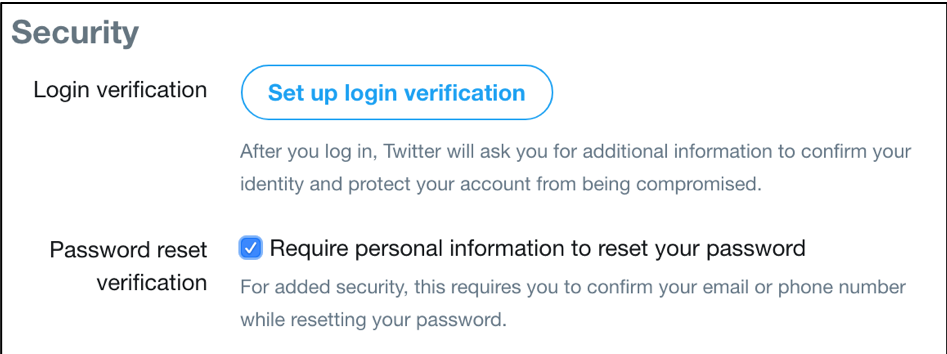
Go on your safety settings : https://twitter.com/settings/safety
In the Privacy part :

Go on your safety settings : https://twitter.com/settings/safety
Click on “Edit” next to “Personalization and Data”
All boxes should be untdicked.

Go on your safety settings : https://twitter.com/settings/safety
In the “Direct messages” part :