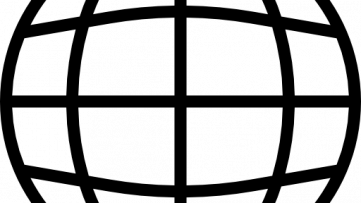
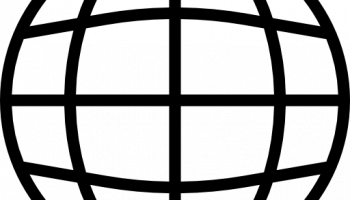

Trackers, bugs, cookies…
Lindekin is also equipped with many tools that allow the website to establish very specific profiles on its users. However, Linkedin is a very useful platform in the professional world. Today we explain how to limit tracking as much as possible.
Go on https://www.linkedin.com/psettings/privacy
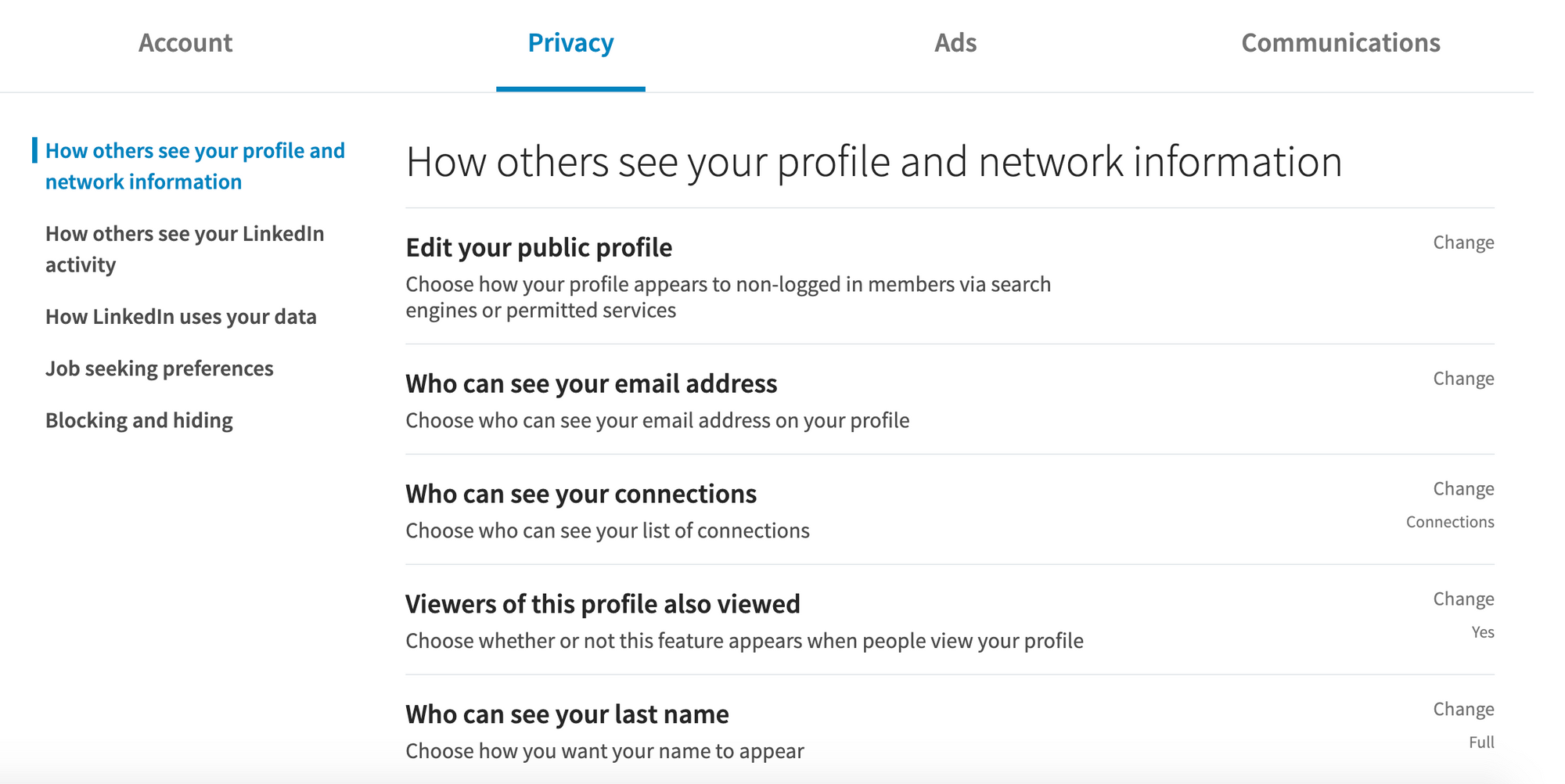
Go on : https://www.linkedin.com/psettings/advertising
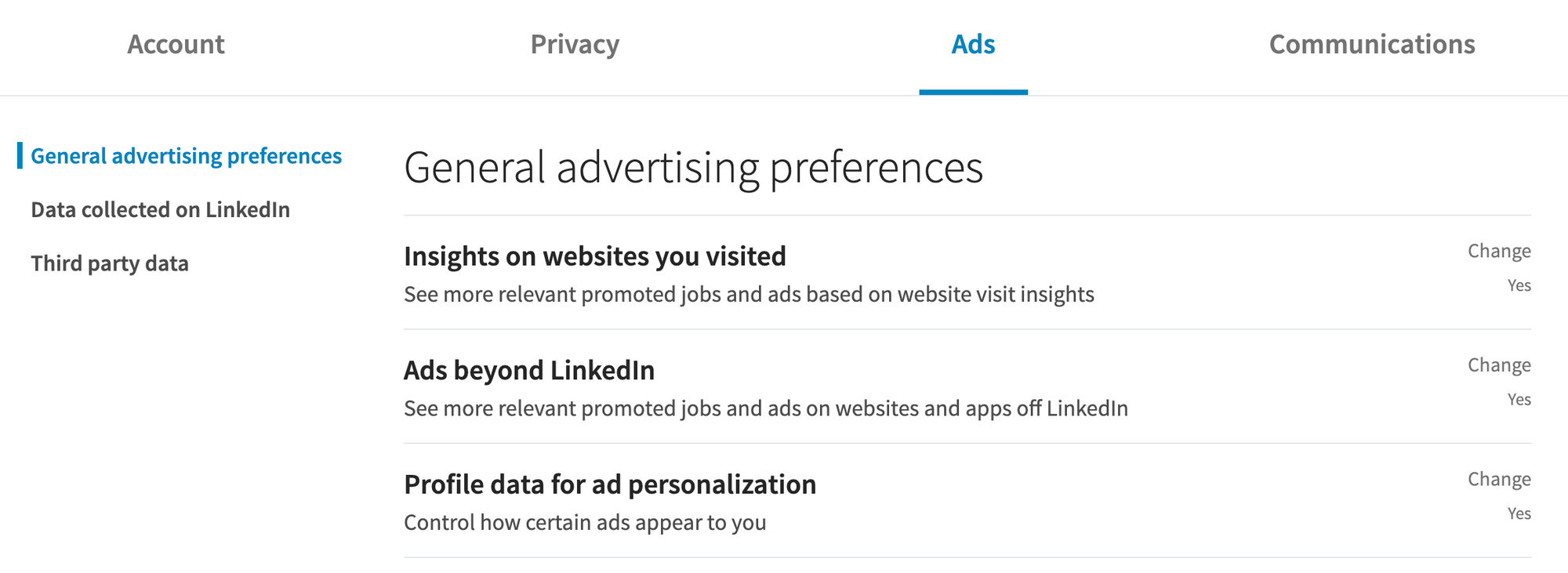
Go on : https://www.linkedin.com/psettings/message-preferences
Go on “Read receipts and typing indicators” and untick the box
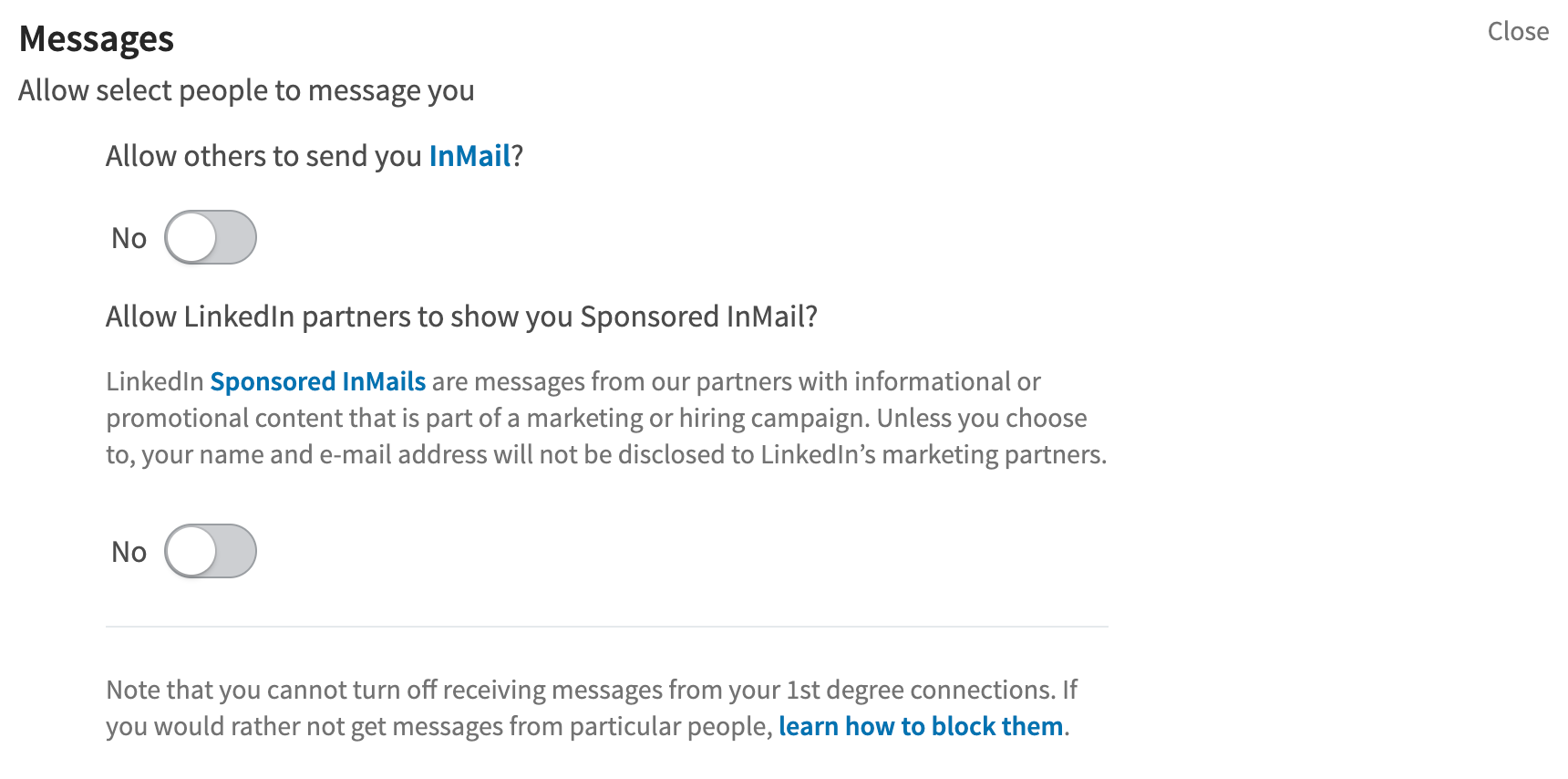
To protect your privacy, try the Qwant search engine, which does not collect your personal data.
For more tips on protecting your privacy, follow Qwant on its social networks (Facebook, Twitter, Linkedin) and join the Qwant Club on Telegram to interact with our community.