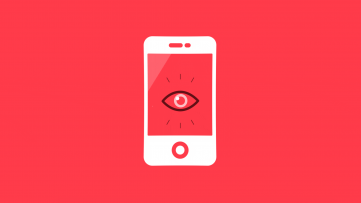
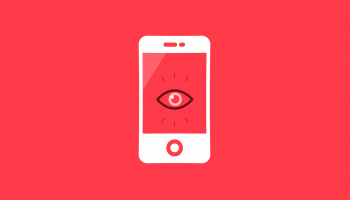

At a time when mobile is overtaking desktop in terms of web traffic (53% of web traffic comes from mobile in June 2023, according […]
At a time when mobile is overtaking desktop in terms of web traffic (53% of web traffic comes from mobile in June 2023, according to Médiamétrie), it is important to protect your privacy on your smartphone, at least as much as on your computer.
Here are our three tips to protect your privacy on your smartphone:
Anyone who has never been too quick to accept the sharing of their location on their smartphone should raise your hand! Whether you can’t wait to use the app you’ve just downloaded or misread the pop-up, we all end up with one or more apps that track our location even though its use doesn’t depend on it. So the first thing to do is clean up and think before agreeing to the location.
On iPhone: Go to the privacy and security > location > service and deselect any apps that don’t need to locate you to work properly.
On Android: Open your settings, go to location, and then you can choose which apps you want to be located by.
“Do you agree to the app tracking you when it’s closed?” … The answer is no! These apps track your behavior on your phone, in order to build your advertising profile. So let’s go to disable that!
On iPhone: Go to privacy & security > tracking > and deselect any apps that don’t need to track you to work properly.
Cookies, small files placed by your browser, are also placed on your phone when you visit a site. So we regularly think about deleting them, and deleting our browsing history, for the most unbiased search results possible.
How to do it?
For Chrome or Firefox apps, go to the app’s settings to delete this data and remember to do this cleaning at least once a month!
For more tips on protecting your data on the Internet, you can consult our guide and the study carried out on this subject in January 2023: https://dataprivacyday.io
Read on the same topic:
Image by halayalex on Freepik