


Designed for the professional world, LinkedIn nevertheless remains a social network.
Like most matchmaking services available today, it features trackers. But it is possible to limit tracking on Linkedin to make the most of these services without becoming the target of trackers.
Go to privacy settings: https://www.linkedin.com/psettings/privacy
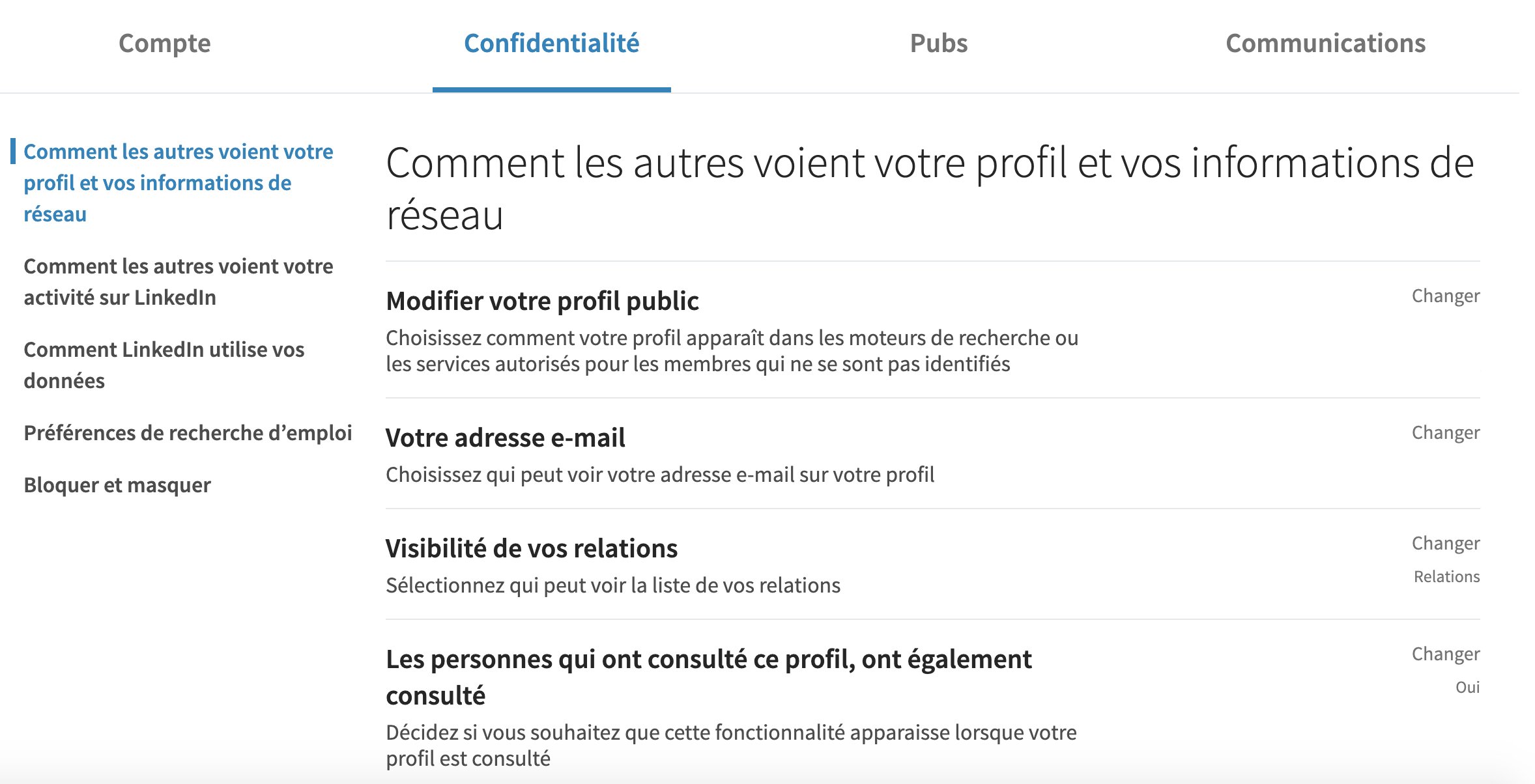
Go to the dedicated page https://www.linkedin.com/psettings/advertising
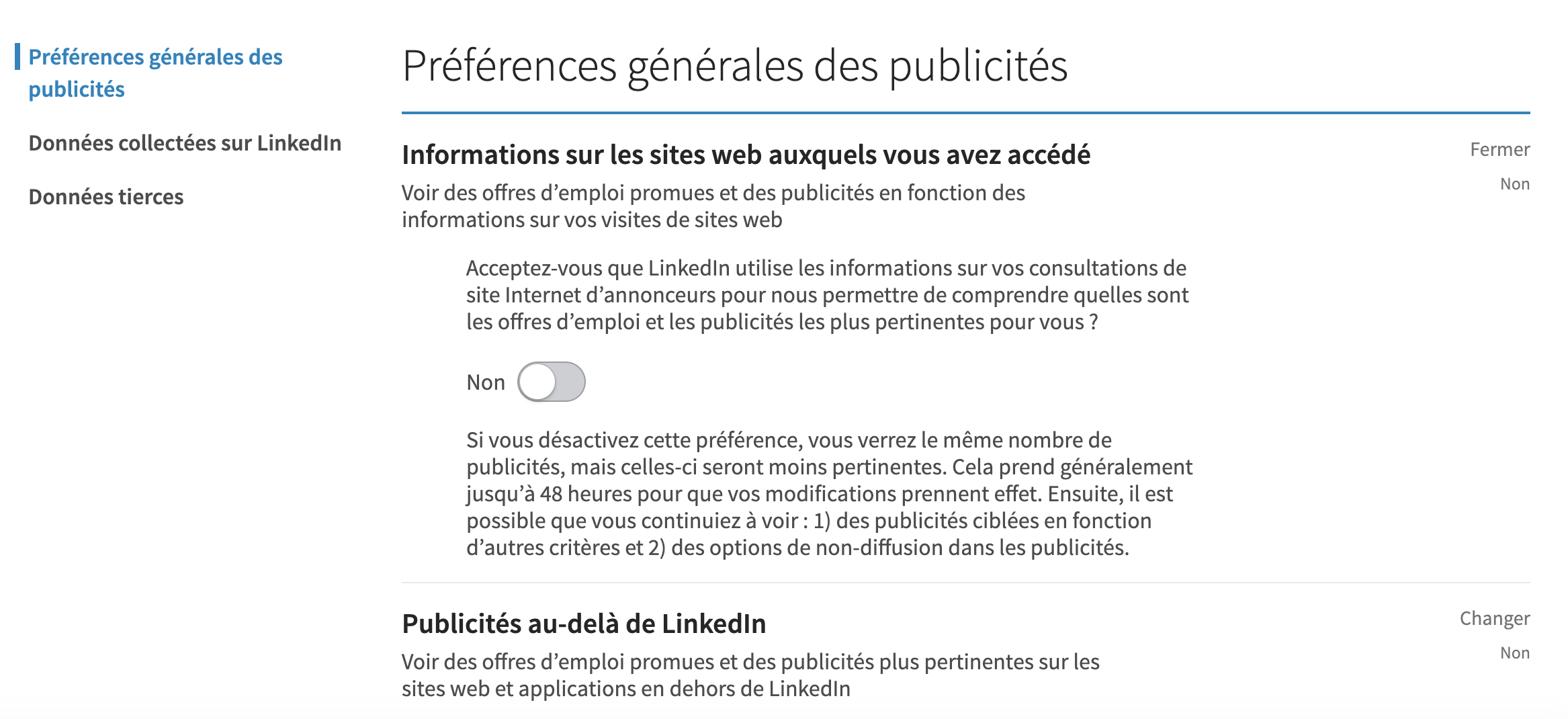
Open the page: https://www.linkedin.com/psettings/message-preferences
To protect your privacy, try the Qwant search engine that does not collect your personal data.
For more tips on protecting your privacy, follow Qwant on its social networks (Facebook, Twitter, Linkedin) and join the Qwant Club on Telegram to exchange with our community.