


At Qwant, privacy is particularly important to us. But it’s not just about the sites and apps you use. Loved ones may also not respect certain limits.
Not all geolocation tools are malicious in themselves. When the use is consented, they are sometimes even practical, to find a friend in a crowd or to be reassured before a date. Unfortunately, this can quickly spill over, to the point of entering the framework of what is called domestic cyberviolence.
If you get into this framework or have suspicions, you will find at the end of this article some resources to get help. In addition, it will not always be recommended in this case to delete spy applications or disable geolocation. The person concerned will know that you have spotted them: if you think that this may trigger a violent reaction, it is better to first notify a loved one, or contact an association.
Apple allows you to share geolocations between two devices. You can turn this option off in your settings, and then in Privacy > Location Services > Share my location. The list of people who have access to your GPS coordinates will then appear.
On an Android or iOS smartphone, you can also take a look at the Google Maps application. Click your profile or initial picture, and then click Location Sharing. Here you see the list of people who have access to your real-time location. To cut this option, tap on the corresponding profile and then “stop”.
Feel free to look at your social networks. Snapchat for example has a real-time location option .
Finally, there are applications specially designed to help geolocate (children, friends, etc.), which may have been installed without your knowledge or hijacked. In particular, you can search on your smartphone and check the settings of the following applications: Find My Friends, FindMe, Triber, iMapp, Life360, GeoZilla, FamiSafe.
Tools like SpyBubble or Spy Mobile are particularly invasive. They make it possible to retrieve, in addition to the location, confidential information such as the content of messages exchanged or the list of incoming and outgoing calls.
Some applications of this type are particularly difficult to find. Sometimes the only clue to their presence is a battery that discharges abnormally fast – but this can also be related to the life of this one…
To thwart them, you can use special antivirus software smartphone, or simply disable geolocation on your entire device. On iPhone, go to Privacy Settings > > Location Services. On Android, location settings > . One can also check the active applications in its settings. On iPhone, go to General Settings > > Background Refresh and turn this option off. On Android, Settings > Current Applications > . Be careful, however, these manipulations can have an impact on the use of your other applications that need GPS data.
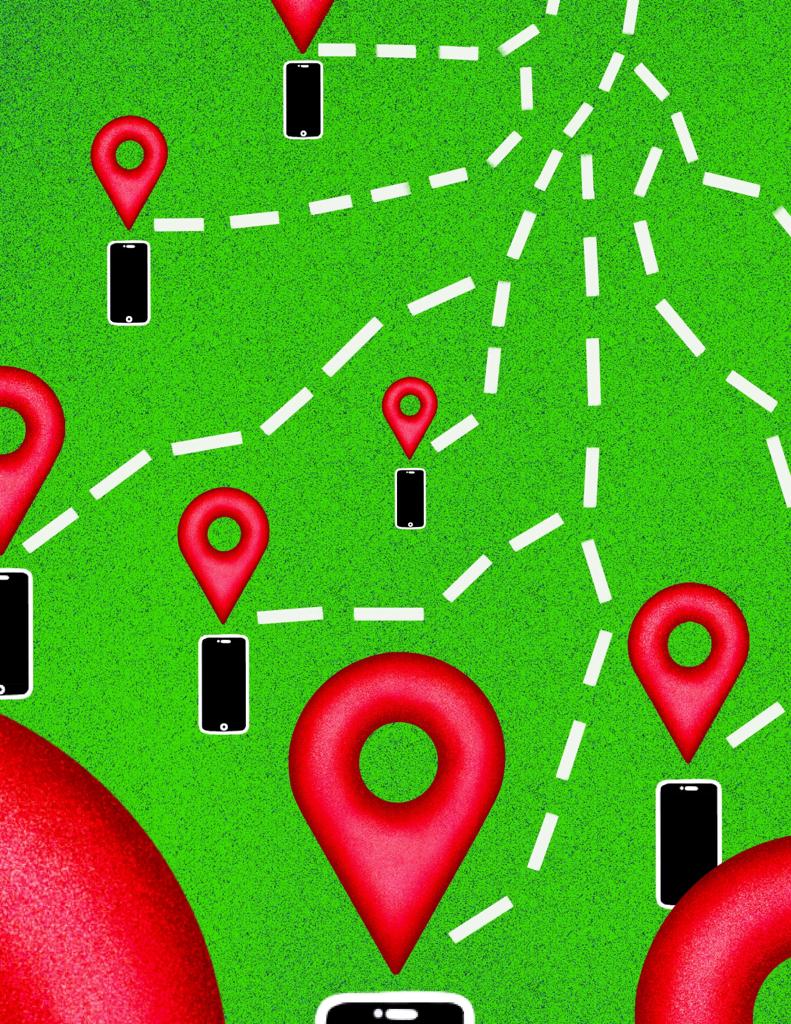
The last option is to reset your phone, but then you will lose a lot of data.
If you are dealing with a violent person, psychologically or physically, here are some useful contacts: