

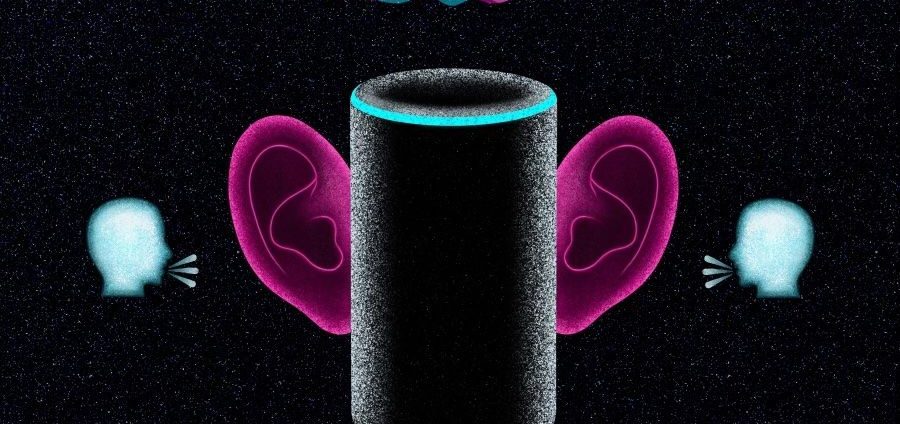
Are you tired of accumulating stories of your cousin’s aunt who would have talked about windsurfing with her neighbor and who would have been offered it the next day on a social network?
You are also not really reassured by the eavesdropping scandals that revealed that hundreds of GAFA employees work daily on recordings in order to improve algorithms?
Here is some information to unravel paranoia and real risks of these small electronic devices that have invaded our daily lives!
If you invest in a voice assistant, you have to get used to the idea that it listens to you because it is the essence of the product! Have you been seduced by the extreme ease of use and simplification of everyday tasks? Don’t expect him to respond to the voice without being able to listen to you.
These devices work by voice command. Therefore, by acquiring this type of object, you agree to accept that they proceed to passive listening. So there is no point in shouting foul if you agree with this principle.
Moreover, to use them, you must accept general conditions of use that stipulate these passive listening.
That being said, just because you accept that the voice assistant listens to you doesn’t mean you have to accept anything and everything… Passive listening, which awaits the keyword of awakening, is done locally. In other words, during the passive listening phase, even if your device is actually listening to you constantly, this information is not sent to the cloud. They are therefore not a priori treatable by a third party.
If your conversations are not listened to strictly speaking, once you activate your device by voice command, certain keywords can be captured and analyzed by algorithms and transformed into targeted advertising. This is when you lose control of the information you transmit.
Assume that all the information you provide, all the services requested will be stored and will enrich the accuracy of your profile. In interaction with the voice assistant, all the information will make it possible to better target your interests and personalize advertisements.
Far from being a godsend, be aware that this personalization of your profile is deleterious for a neutral web. Targeted content signals the end of your privacy and the construction of your own opinion. If these topics are important to you, Qwant is your friend!
The share of data analyzed by voice assistants is only a marginal part of the astronomical amount of data stored, analyzed, used by Big Tech to feed their advertising algorithms.
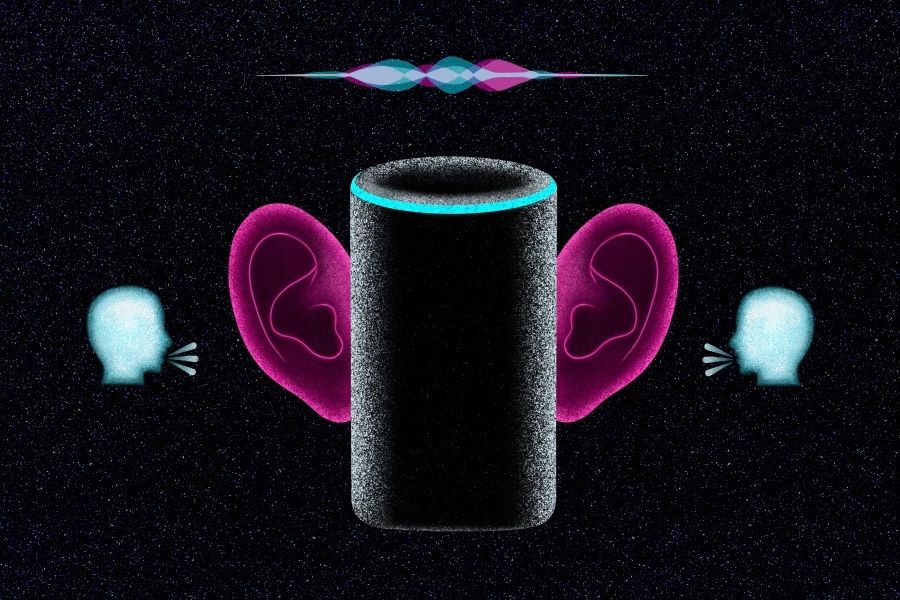
In some cases, however, it will happen that your voice assistant misinterprets, and records certain keywords of your conversation when you have not asked him to do so. Not incredible level of data privacy…
We will remember in all this that technically, the digital giants have the means to listen to us. On the other hand, it would require grotesque human and financial resources – so unlikely, unless you are really someone important.
Finally, let us be realistic. The main dangers come not so much from voice assistants, but from your phone, which tracks you, and dozens of applications to which you have authorized access to your microphone, your geolocation or your camera. Even if you have doubts, do it on all your digital devices, and not only on assistants in particular.
Without necessarily going back to the oil lamp, there are a few tricks to minimize the chances of being bugged.
First, take a look at your device’s privacy settings to disable the use of voice recordings. In this way, you prohibit manual listening to your conversations.
You can access the ” Alexa Privacy” page, from where you can manage your personal information.
To enable or disable your audio recordings, you do not need access to your Google account.
Some assistants also come with a physical button to manually mute the microphone.
The most cautious will opt for voice assistants without internet connection, which guarantee greater privacy. The wisest will not acquire any at all.
If not, you can always join us! At Qwant, we offer a search engine without tracking or targeted advertising, a service that respects your freedom of thought.