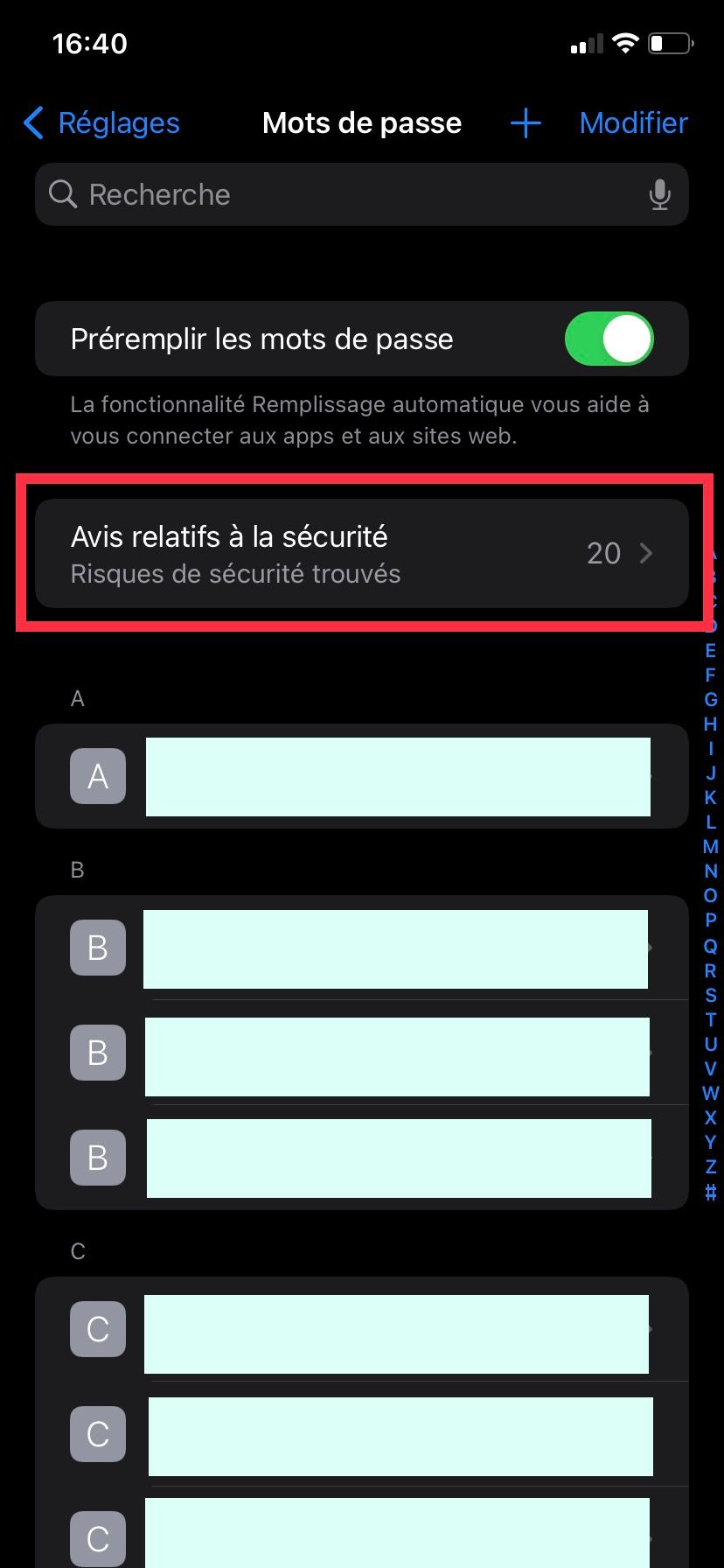For this new article on our blog, we take stock of the possibilities to limit tracking from the iPhone settings.
In just a few years, the smartphone has become the essential object of everyday life. It is used to communicate, entertain, take pictures, travel, work, or anything else you want. The multiplicity of these uses has made our devices a gateway to very personal data. This data is collected by the manufacturers who designed our smartphones but also, and sometimes very surprisingly, by the third-party services you use (messaging, social networks, games, banking apps, etc.). Although it may seem innocuous, this data says a lot about you and can, one day, disappear into the wild and end up before the eyes of a malicious person. It is therefore prudent to limit this collection as much as possible. For this new article on our blog, we take stock of the possibilities to limit tracking from the iPhone settings.
The first step is to turn off location on your phone as much as possible. You can disable it for the entire phone or do it manually for each app.
The steps to follow:
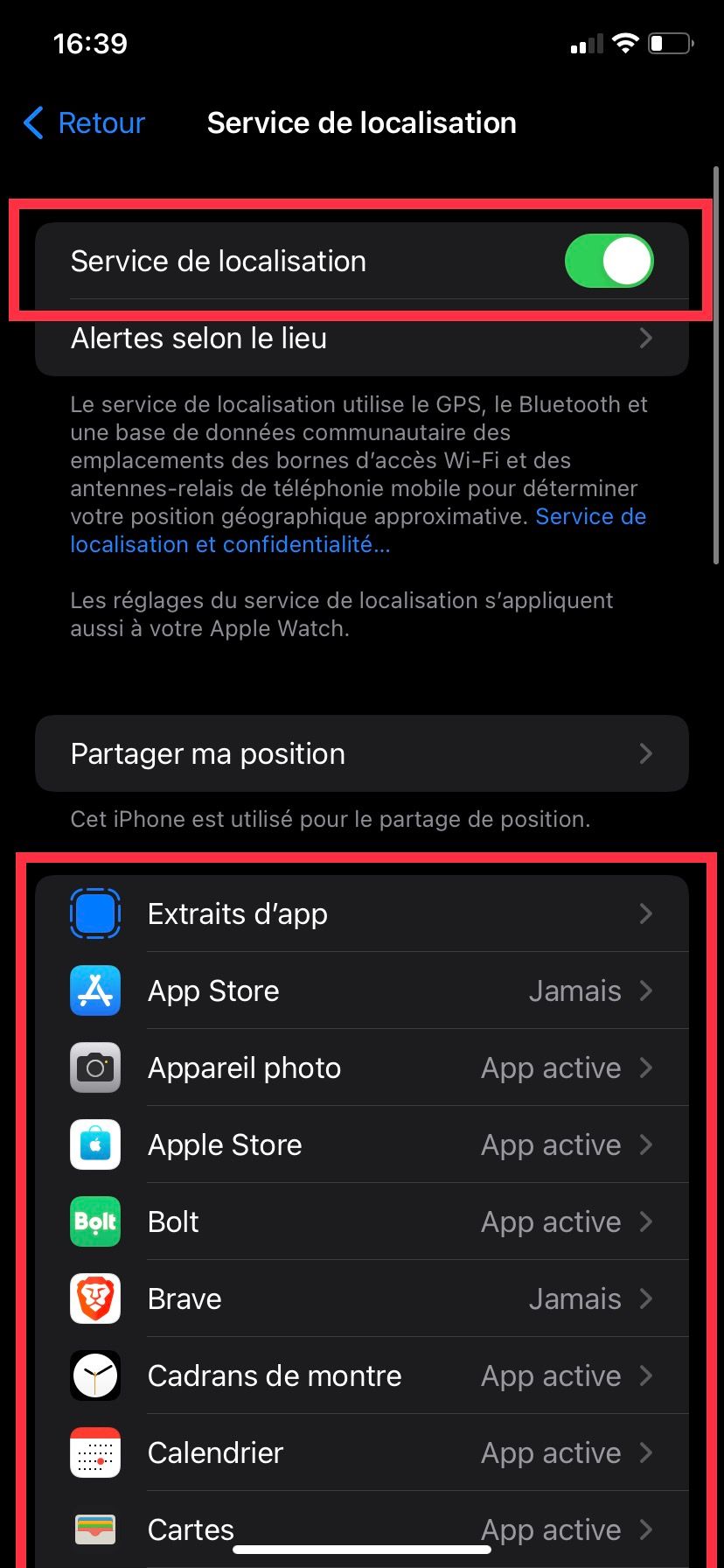
2. Turn off app tracking and personalized advertising
Personalized advertising is an important source of personal data collection. The objective is to draw up the most detailed portrait possible of users in order to offer them highly targeted advertising. It is for this reason that Qwant displays contextual and non-behavioral advertising, we do not collect data about our users.
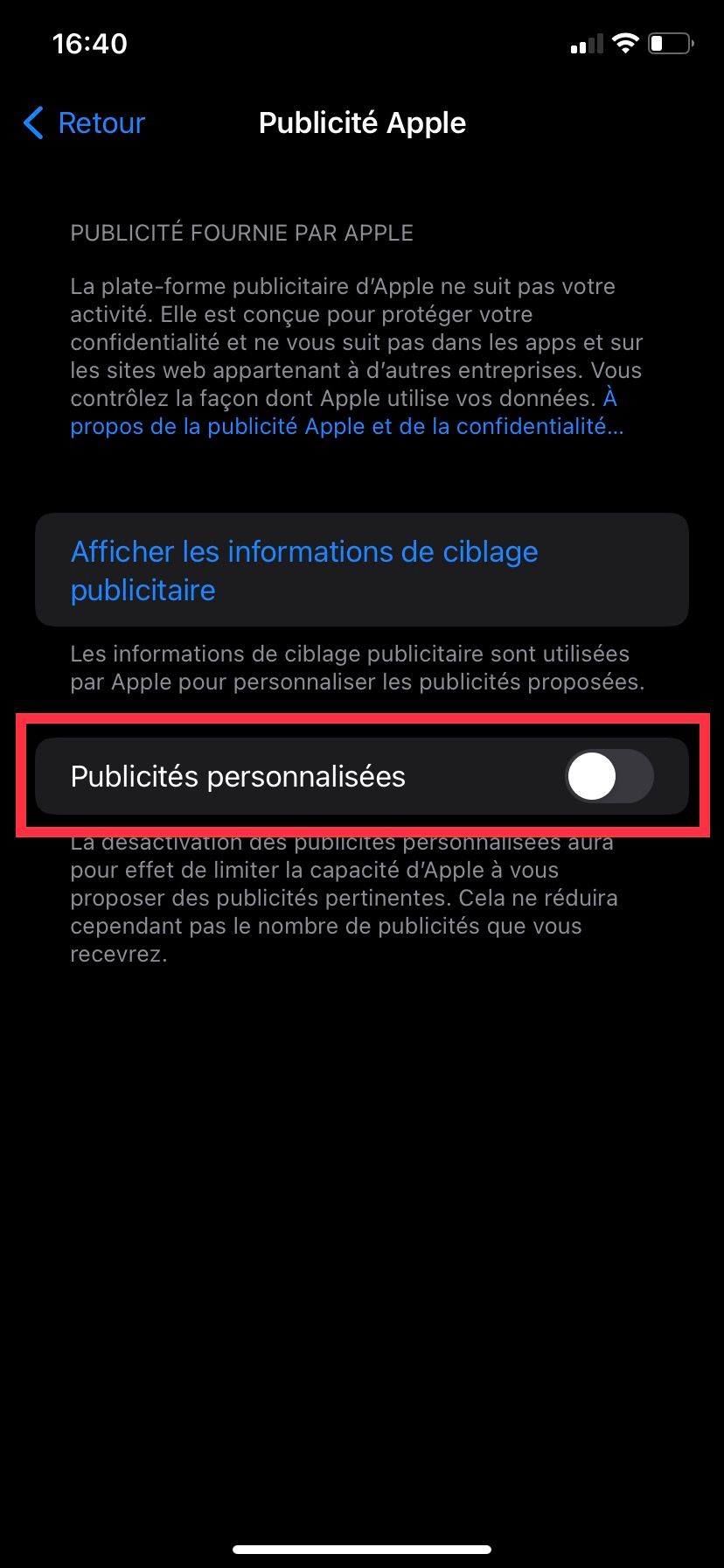
The steps to follow:
Then
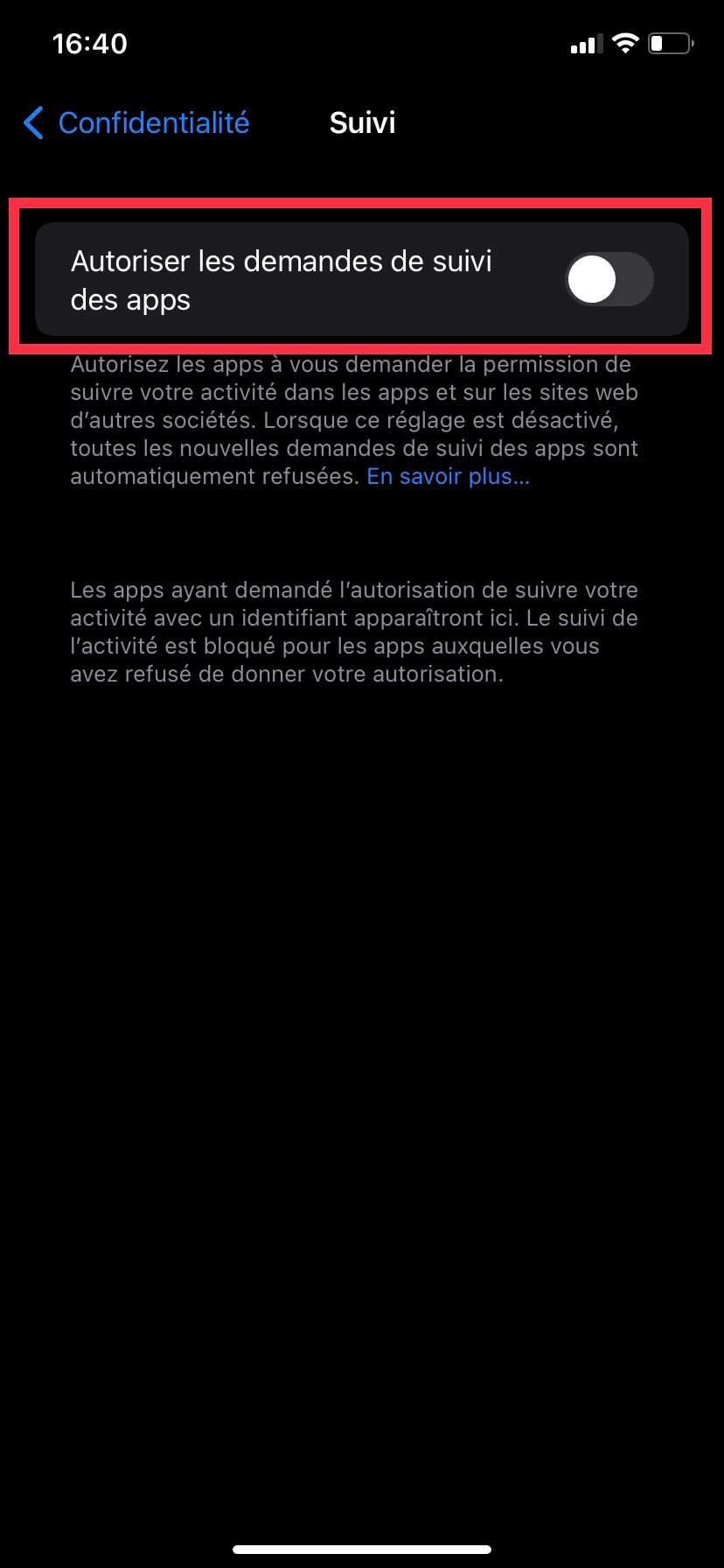
3. Change your passwords
In addition to its suite of iCloud services (Calendar, Reminders, Notes, Apple Music, Apple TV+, etc.), Apple has developed a password manager: iCloud passwords. Integrated with all your Apple devices, it allows you to store your passwords. To help users improve their online security, the American giant has compiled a list of risky passwords, reused for different sites. It is thus possible to have at a glance a list of passwords to change.